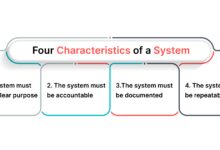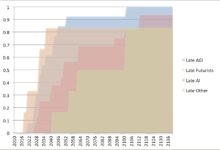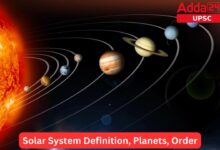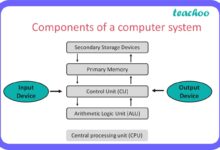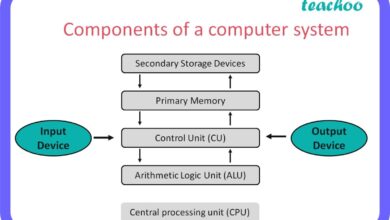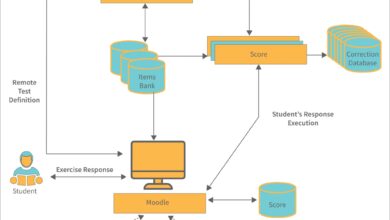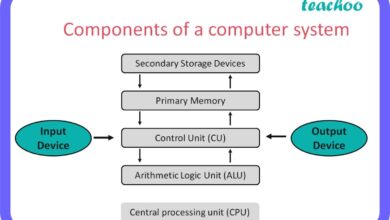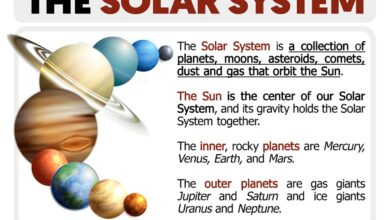System Logs: 7 Powerful Insights Every IT Pro Must Know
Ever wondered what whispers your computer leaves behind? System logs hold the secrets—silent records of every action, error, and heartbeat of your digital environment. Dive in to uncover their power.
What Are System Logs and Why They Matter

System logs are chronological records generated by operating systems, applications, and network devices that document events, errors, warnings, and operational activities. These logs serve as the digital DNA of any computing environment, offering a behind-the-scenes look at what’s happening under the hood. Without them, troubleshooting would be like navigating a maze blindfolded.
The Anatomy of a System Log Entry
Each log entry isn’t just random text—it follows a structured format that makes it both machine-readable and human-interpretable. A typical entry includes a timestamp, source (like a process or service), log level (e.g., INFO, ERROR), and a descriptive message.
- Timestamp: When the event occurred, often in UTC to avoid timezone confusion.
- Source/Process ID: Identifies which component generated the log (e.g., kernel, Apache, systemd).
- Log Level: Indicates severity—DEBUG, INFO, WARNING, ERROR, CRITICAL.
- Message: A human-readable description of the event.
For example, a Linux system might log: Jan 15 08:42:10 server1 sshd[1234]: Failed password for root from 192.168.1.100 port 22. This single line tells you when, where, and what happened—critical for security analysis.
“If you can’t measure it, you can’t improve it.” – Peter Drucker. The same applies to system logs—they turn invisible operations into measurable data.
Types of System Logs Across Platforms
Different operating systems and services generate distinct types of system logs, each tailored to their architecture and purpose. Understanding these helps in efficient monitoring and diagnostics.
Linux: Syslog, Journalctl, and dmesg: The traditional syslog daemon collects messages from various services.Modern systems use journalctl via systemd, which offers structured querying.The dmesg command shows kernel-level messages, crucial during boot issues.Windows: Event Viewer Logs: Windows categorizes logs into Application, Security, and System logs.
.Each is accessible through the Event Viewer, with detailed event IDs and source descriptions.For instance, Event ID 4625 indicates a failed login attempt.macOS: Unified Logging System: Introduced in macOS Sierra, this system consolidates logs from apps, the kernel, and system processes into a single, efficient database queried using the log command.These variations mean administrators must adapt their log analysis strategies based on the platform, but the core principles remain consistent: capture, store, analyze..
How System Logs Enhance Security Monitoring
In today’s threat landscape, system logs are not just diagnostic tools—they are frontline defense mechanisms. Every unauthorized access attempt, privilege escalation, or suspicious behavior leaves a trace in the logs. By actively monitoring these records, organizations can detect intrusions early and respond swiftly.
Detecting Unauthorized Access Attempts
One of the most common uses of system logs in security is identifying brute-force attacks or unauthorized login attempts. For example, repeated Failed password entries in SSH logs can signal an ongoing attack.
- Tools like Fail2Ban automatically parse system logs and block IPs after multiple failed attempts.
- On Windows, Event ID 4625 (failed logon) should trigger alerts when seen in high frequency.
- Correlating timestamps across multiple servers can reveal coordinated attacks.
Without proper log monitoring, such attacks might go unnoticed until significant damage occurs. A 2023 report by IBM found that the average time to identify a breach was 204 days—many of which could be reduced with proactive log analysis.
Identifying Malware and Lateral Movement
Once inside a network, attackers often move laterally—using legitimate credentials to access other systems. System logs can expose this behavior through anomalies such as:
- Unusual process executions (e.g.,
powershell.exelaunching from a user directory). - Unexpected network connections logged by firewalls or endpoint agents.
- Sudden changes in file access patterns, visible in file system audit logs.
For example, if a user account suddenly logs into 10 different machines within minutes, that’s a red flag. Tools like Elastic Security or Splunk can ingest system logs and apply behavioral analytics to detect such anomalies.
“The logs never lie. They just need someone to listen.” – Anonymous Security Analyst
The Role of System Logs in Troubleshooting and Diagnostics
When a server crashes, a service fails, or performance degrades, system logs are often the first place engineers look. They provide a timeline of events leading up to the issue, helping pinpoint root causes faster than guesswork ever could.
Diagnosing Service Failures
Imagine a web server suddenly stops responding. Checking the system logs might reveal that the Apache process crashed due to a segmentation fault, or that MySQL ran out of memory.
- On Linux,
journalctl -u apache2.serviceshows all logs related to the Apache service. - A log entry like
Out of memory: Kill process 1234 (mysqld)immediately points to a resource issue. - Correlating application logs with system logs can show if a spike in traffic preceded the crash.
This level of detail transforms troubleshooting from reactive firefighting to proactive problem-solving.
Tracking Performance Bottlenecks
System logs also help identify performance issues over time. For instance, repeated slow query logs from a database or high CPU usage alerts in system messages can indicate underlying inefficiencies.
- Log entries showing
Task X blocked for more than 120 secondssuggest I/O bottlenecks. - Memory pressure logs like
low on swap spacecan prompt capacity planning. - Network interface errors in logs (e.g.,
eth0: RX errors) may indicate hardware problems.
By aggregating and analyzing these logs over time, teams can predict failures before they occur—shifting from reactive to predictive maintenance.
Best Practices for Collecting and Storing System Logs
Collecting system logs is only the first step. How you store, rotate, and protect them determines their long-term value. Poor log management can lead to data loss, compliance violations, or performance degradation.
Centralized Logging with Syslog and SIEM
Relying on local logs is risky—if a server fails, its logs may be lost. Centralized logging solves this by forwarding logs to a dedicated server or cloud platform.
- Syslog Protocol: Widely supported across Unix-like systems, it allows devices to send logs over UDP or TCP to a central collector.
- SIEM Solutions: Platforms like Splunk, Elastic SIEM, or IBM QRadar aggregate logs from multiple sources for real-time analysis.
- Cloud-Based Log Management: Services like AWS CloudWatch Logs or Google Cloud Logging offer scalable, secure storage with built-in querying tools.
Centralization not only improves availability but also enables cross-system correlation—essential for detecting complex threats.
Log Rotation and Retention Policies
Logs grow fast. A busy server can generate gigabytes per day. Without rotation, disks fill up, services crash, and old logs get overwritten.
- Logrotate (Linux): A standard tool that compresses, archives, and deletes old logs based on size or age.
- Retention Periods: Compliance standards like GDPR or HIPAA may require logs to be kept for 6 months to 7 years.
- Archiving to Cold Storage: After initial retention, logs can be moved to cheaper storage like AWS Glacier for long-term compliance.
Automating rotation and retention ensures logs remain useful without consuming excessive resources.
Tools and Technologies for Analyzing System Logs
Raw logs are overwhelming. Without the right tools, finding actionable insights is like searching for a needle in a haystack. Fortunately, powerful software exists to parse, visualize, and alert on log data.
Open Source Log Analysis Tools
Many organizations rely on open-source solutions that offer flexibility and cost-efficiency.
- ELK Stack (Elasticsearch, Logstash, Kibana): A popular trio for ingesting, indexing, and visualizing logs. Kibana dashboards allow real-time monitoring of system logs across infrastructure.
- Graylog: Offers centralized logging with alerting, extraction, and search capabilities. It supports input from syslog, GELF, and APIs.
- Rsyslog: An enhanced syslog daemon that can filter, transform, and forward logs to databases or message queues.
These tools democratize log analysis, making advanced capabilities accessible even to small teams.
Commercial Log Management Platforms
For enterprises with complex environments, commercial platforms offer scalability, support, and advanced features.
- Splunk: Known for its powerful search processing language (SPL), Splunk can analyze terabytes of system logs daily. Its machine learning features detect anomalies automatically.
- Datadog Log Management: Integrates logs with metrics and traces, providing full-stack observability.
- Sumo Logic: Cloud-native platform with real-time analytics and compliance-ready reporting.
While more expensive, these platforms reduce operational overhead and accelerate incident response.
“Data is useless without interpretation.” – Nate Silver. The right tool turns raw system logs into strategic intelligence.
Compliance and Legal Implications of System Logs
System logs aren’t just technical artifacts—they have legal weight. Regulatory frameworks often mandate their collection, retention, and protection as part of cybersecurity and data governance policies.
GDPR, HIPAA, and PCI-DSS Requirements
Different industries have specific rules about how system logs must be handled.
- GDPR (General Data Protection Regulation): Requires logging of access to personal data. Logs must be secure and available for audits. However, they must also avoid storing sensitive personal information unless necessary.
- HIPAA (Health Insurance Portability and Accountability Act): Mandates audit logs for all systems handling protected health information (PHI). This includes login attempts, file access, and configuration changes.
- PCI-DSS (Payment Card Industry Data Security Standard): Requires logging of all access to cardholder data environments. Logs must be reviewed regularly and protected from tampering.
Failure to comply can result in hefty fines—up to €20 million under GDPR or $1.5 million per violation under HIPAA.
Chain of Custody and Forensic Readiness
In legal investigations, system logs can serve as digital evidence. But for them to be admissible, a proper chain of custody must be maintained.
- Logs must be integrity-protected using hashing or write-once storage.
- Access to logs should be restricted and logged to prevent tampering.
- Timestamps must be synchronized across systems using NTP to ensure chronological accuracy.
Organizations should have a forensic readiness plan that includes log preservation procedures in case of breaches or litigation.
Future Trends in System Logs and Log Management
As technology evolves, so do the ways we generate, process, and use system logs. Emerging trends are reshaping how we think about logging in distributed, cloud-native environments.
The Rise of Machine Learning in Log Analysis
Traditional log monitoring relies on predefined rules and thresholds. But modern systems generate too much data for humans to monitor manually. Machine learning is stepping in to detect anomalies and predict issues.
- Unsupervised learning models can identify unusual patterns in log frequency or content without prior labeling.
- Natural Language Processing (NLP) helps classify log messages and extract meaningful entities (e.g., IP addresses, error codes).
- Predictive analytics can forecast system failures based on historical log trends.
For example, Google’s SRE teams use ML models to detect anomalies in logs before users are affected.
Logs in Serverless and Containerized Architectures
With the rise of Kubernetes, Docker, and serverless functions (like AWS Lambda), traditional logging approaches face new challenges.
- Containers are ephemeral—logs disappear when a container stops. Solutions like Fluentd or Logspout stream logs to centralized systems in real time.
- Serverless platforms automatically generate logs, but accessing them requires integration with cloud providers’ logging services (e.g., AWS CloudWatch).
- Correlating logs across microservices requires distributed tracing tools like Jaeger or OpenTelemetry.
The future of system logs lies in automation, context-awareness, and integration with observability platforms.
What are system logs used for?
System logs are used for monitoring system health, diagnosing errors, detecting security threats, ensuring compliance with regulations, and supporting forensic investigations. They provide a detailed record of events across operating systems, applications, and networks.
How long should system logs be kept?
Retention periods vary by industry and regulation. General IT best practices suggest 30–90 days for operational troubleshooting. However, compliance requirements may demand longer retention—6 months for PCI-DSS, up to 7 years for certain HIPAA-related logs.
Can system logs be tampered with?
Yes, system logs can be tampered with if not properly secured. Attackers often delete or alter logs to cover their tracks. To prevent this, organizations should use centralized logging, enable log integrity checks, restrict access, and store logs in write-once, read-many (WORM) storage.
What is the difference between system logs and application logs?
System logs are generated by the operating system and capture kernel events, service status, and hardware issues. Application logs are produced by software running on the system and record app-specific events like user actions, transactions, or errors. Both are essential for full visibility.
How do I view system logs on Linux?
On Linux, you can view system logs using commands like journalctl (for systemd-based systems), dmesg (for kernel messages), or by checking files in /var/log/ such as syslog, auth.log, or messages. Tools like tail -f /var/log/syslog allow real-time monitoring.
System logs are far more than technical footprints—they are the heartbeat of your IT infrastructure. From securing networks to diagnosing outages and meeting compliance, they empower organizations with visibility and control. As systems grow more complex, the ability to collect, analyze, and act on log data becomes a strategic advantage. Whether you’re a sysadmin, security analyst, or compliance officer, mastering system logs is no longer optional—it’s essential.
Further Reading: