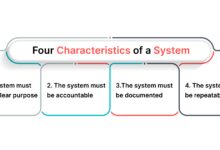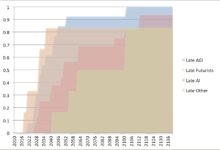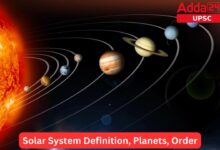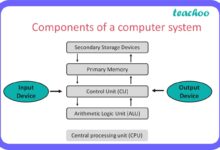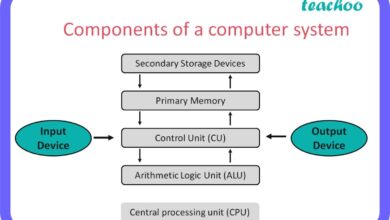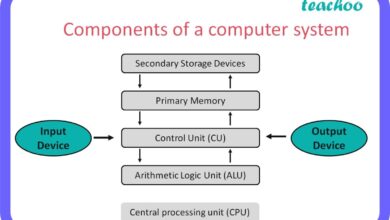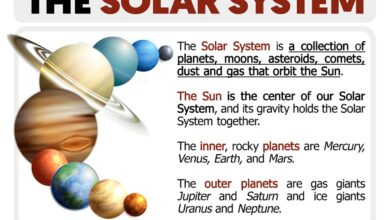System Monitor: 7 Powerful Tools to Master Performance
Ever wondered why your server crashes or your app slows down? A reliable system monitor could be the silent guardian you never knew you needed. Let’s dive into how tracking your system’s heartbeat keeps everything running smoothly.
What Is a System Monitor and Why It Matters

A system monitor is software designed to track, analyze, and report on the performance and health of computer systems, servers, networks, and applications. It acts like a digital doctor, continuously checking vital signs such as CPU usage, memory consumption, disk I/O, and network activity.
Core Functions of a System Monitor
At its heart, a system monitor performs real-time observation of system resources. It collects data from various components and presents it in a way that’s easy to understand—often through dashboards, graphs, or alerts.
- Tracks CPU, RAM, disk, and network usage
- Logs system events and errors
- Generates alerts when thresholds are exceeded
This constant surveillance helps prevent downtime and ensures optimal performance.
Types of System Monitoring
Not all monitoring is the same. Depending on the environment, different types of system monitor tools are used:
- Hardware Monitoring: Focuses on physical components like temperature, fan speed, and power supply.
- Software Monitoring: Observes application performance, response times, and service availability.
- Network Monitoring: Tracks bandwidth usage, latency, and packet loss across connected devices.
Each type plays a role in maintaining a healthy IT ecosystem.
“Monitoring is not about collecting data—it’s about making data actionable.” — DevOps Engineer, Google Cloud
Top 7 System Monitor Tools in 2024
Choosing the right system monitor can make or break your IT operations. Here are seven of the most powerful and widely used tools available today, each offering unique features for different environments.
1. Nagios XI
Nagios XI is one of the most established names in system monitoring. Known for its robustness and flexibility, it supports both on-premise and cloud-based infrastructures.
- Real-time monitoring of servers, switches, and applications
- Customizable dashboards and reporting
- Extensive plugin ecosystem for integration
Nagios is ideal for enterprises needing deep customization. Learn more at nagios.com.
2. Zabbix
Zabbix stands out for its open-source nature and scalability. It’s perfect for organizations that want full control over their monitoring setup without licensing fees.
- Auto-discovery of network devices
- Advanced alerting and problem escalation
- Supports distributed monitoring across multiple locations
Zabbix can handle thousands of devices, making it a favorite among large-scale deployments. Visit zabbix.com for documentation and downloads.
3. Datadog
Datadog is a cloud-based system monitor that excels in modern, dynamic environments like microservices and containerized applications.
- Real-time analytics and machine learning-based anomaly detection
- Seamless integration with AWS, Azure, Kubernetes, and Docker
- User-friendly interface with drag-and-drop dashboards
Its SaaS model makes deployment fast and maintenance minimal. Explore Datadog at datadoghq.com.
4. Prometheus
Prometheus is a powerful open-source tool originally developed at SoundCloud. It’s especially popular in DevOps and Kubernetes environments.
- Pull-based monitoring model using HTTP
- Powerful query language (PromQL) for data analysis
- Excellent for time-series data and alerting
Prometheus integrates well with Grafana for visualization. Check it out at prometheus.io.
5. SolarWinds Server & Application Monitor (SAM)
SolarWinds SAM offers deep insight into both server and application performance, making it a go-to for hybrid IT environments.
- Pre-built templates for common applications (SQL, Exchange, etc.)
- Automated root cause analysis
- Supports physical, virtual, and cloud servers
While it comes with a price tag, its ease of use and comprehensive features justify the cost for many IT teams. Learn more at solarwinds.com/server-application-monitor.
6. PRTG Network Monitor
Developed by Paessler, PRTG is an all-in-one system monitor that combines network, server, and application monitoring in a single platform.
- Auto-discovery of network devices
- Sensor-based monitoring (over 200 types available)
- Available in both free and paid versions
PRTG is known for its intuitive interface and quick setup. Visit paessler.com/prtg to try the free version.
7. New Relic
New Relic focuses on application performance monitoring (APM) but also provides full-stack visibility, including infrastructure monitoring.
- Detailed code-level insights for developers
- Real user monitoring (RUM) for web performance
- AI-powered alerting and incident management
It’s particularly useful for teams practicing continuous integration and delivery (CI/CD). Explore New Relic at newrelic.com.
Key Features to Look for in a System Monitor
Not all system monitor tools are created equal. To choose the best one for your needs, you must evaluate them based on several critical features that determine effectiveness, scalability, and usability.
Real-Time Monitoring and Alerts
One of the most essential features of any system monitor is the ability to provide real-time data and instant alerts when something goes wrong.
- Push notifications via email, SMS, or Slack
- Customizable thresholds for CPU, memory, disk, and network
- Escalation policies to ensure issues don’t go unnoticed
Without timely alerts, even the most advanced system monitor is useless during a crisis.
Scalability and Performance
Your monitoring solution should grow with your infrastructure. Whether you’re managing 10 servers or 10,000, the system monitor must handle the load without degrading performance.
- Distributed architecture for large environments
- Efficient data collection and storage mechanisms
- Support for cloud, hybrid, and on-premise setups
Tools like Zabbix and Prometheus are built with scalability in mind, allowing horizontal scaling across clusters.
Customization and Integration
No two IT environments are identical. A good system monitor allows customization of dashboards, reports, and monitoring logic.
- API access for integration with CI/CD pipelines
- Support for third-party plugins and extensions
- Compatibility with configuration management tools like Ansible and Puppet
Integration capabilities ensure that your system monitor becomes part of a larger automation and observability strategy.
How System Monitor Enhances IT Operations
Beyond just tracking metrics, a system monitor transforms how IT teams operate. It shifts the focus from reactive firefighting to proactive problem prevention.
Proactive Issue Detection
Instead of waiting for users to report slow applications or downtime, a system monitor identifies issues before they escalate.
- Identifies trends like increasing memory usage over time
- Detects anomalies using baseline comparisons
- Triggers automated responses (e.g., restarting a service)
This proactive approach reduces mean time to repair (MTTR) and improves service reliability.
Improved Resource Utilization
Many organizations overspend on hardware because they lack visibility into actual usage. A system monitor provides clear data on resource consumption.
- Identifies underutilized servers that can be consolidated
- Highlights peak usage times for capacity planning
- Supports cloud cost optimization by identifying idle instances
With accurate data, IT managers can make informed decisions about scaling up or down.
Support for Compliance and Auditing
In regulated industries, maintaining logs and audit trails is mandatory. A system monitor helps meet compliance requirements like GDPR, HIPAA, or PCI-DSS.
- Logs all system events and changes
- Generates compliance-ready reports
- Provides tamper-proof audit trails
These records are invaluable during audits and security investigations.
Implementing a System Monitor: Best Practices
Deploying a system monitor isn’t just about installing software. It requires planning, configuration, and ongoing management to deliver real value.
Define Clear Monitoring Objectives
Before setting up any tool, define what you want to monitor and why. Are you focused on uptime, performance, security, or cost?
- Identify critical services and applications
- Set service level agreements (SLAs) for availability
- Determine key performance indicators (KPIs)
Clear objectives guide your monitoring strategy and help measure success.
Start Small and Scale Gradually
Trying to monitor everything at once can overwhelm your team and generate noise. Begin with core systems and expand over time.
- Monitor essential servers and databases first
- Add network devices and applications incrementally
- Refine alerting rules based on real-world experience
This phased approach ensures stability and allows for learning and adjustment.
Train Your Team and Establish Processes
A system monitor is only as good as the people using it. Invest in training and create standard operating procedures (SOPs).
- Train IT staff on dashboard navigation and alert interpretation
- Document incident response workflows
- Conduct regular reviews of monitoring effectiveness
Well-trained teams respond faster and make better decisions under pressure.
Common Challenges in System Monitoring
Even with the best tools, organizations face challenges in implementing and maintaining effective system monitoring.
Alert Fatigue
Too many alerts—especially false positives—can desensitize teams, leading to missed critical issues.
- Implement alert deduplication and suppression
- Use intelligent correlation to group related events
- Set up alert severity levels and routing rules
Smart alerting reduces noise and keeps teams focused on what matters.
Data Overload
Modern systems generate massive amounts of data. Without proper filtering and visualization, it’s easy to get lost in the noise.
- Use dashboards to highlight key metrics
- Apply data aggregation and sampling techniques
- Leverage AI for anomaly detection and summarization
Effective data management turns raw metrics into actionable insights.
Integration Complexity
In heterogeneous environments, getting all systems to talk to a single system monitor can be challenging.
- Use standardized protocols like SNMP, WMI, or REST APIs
- Leverage middleware or adapters for legacy systems
- Choose tools with broad compatibility and plugin support
Planning for integration from the start avoids costly rework later.
Future Trends in System Monitoring
The world of system monitoring is evolving rapidly, driven by advances in AI, cloud computing, and distributed architectures.
AI-Powered Observability
The next generation of system monitor tools is moving beyond simple metrics to full observability powered by artificial intelligence.
- AI-driven root cause analysis
- Predictive maintenance based on usage patterns
- Automated anomaly detection without predefined thresholds
Tools like Datadog and New Relic are already integrating machine learning to reduce manual effort.
Shift-Left Monitoring
Monitoring is no longer just an operations concern. DevOps teams are adopting “shift-left” practices, bringing monitoring into the development phase.
- Monitor applications during testing and staging
- Embed monitoring code directly into applications
- Use synthetic transactions to simulate user behavior
This approach catches issues earlier, reducing production bugs and improving quality.
Edge and IoT Monitoring
As more devices operate at the network edge, traditional monitoring models are being challenged.
- Lightweight agents for resource-constrained devices
- Offline data buffering and sync capabilities
- Centralized visibility across distributed edge nodes
Future system monitor solutions will need to support decentralized, low-latency environments.
Case Studies: Real-World Impact of System Monitor Tools
Theoretical benefits are great, but real-world examples show just how powerful a system monitor can be.
E-commerce Platform Reduces Downtime by 70%
A major online retailer was experiencing frequent outages during peak shopping seasons. After deploying Zabbix for comprehensive system monitoring, they gained visibility into database bottlenecks and server load spikes.
- Set up real-time alerts for high CPU and memory usage
- Automated failover for critical services
- Reduced incident response time from hours to minutes
Result: 70% reduction in unplanned downtime and a 25% increase in sales during Black Friday.
Healthcare Provider Achieves HIPAA Compliance
A regional hospital network needed to meet strict HIPAA requirements for system logging and access control. They implemented SolarWinds SAM to monitor all servers and applications handling patient data.
- Enabled detailed audit trails for all system changes
- Configured alerts for unauthorized access attempts
- Generated monthly compliance reports automatically
Result: Successful audit with zero findings and improved internal security posture.
Startup Scales Rapidly with Datadog
A fast-growing SaaS startup faced performance issues as their user base expanded. By integrating Datadog into their Kubernetes environment, they gained full-stack visibility.
- Identified inefficient database queries slowing down the app
- Optimized container resource allocation
- Used real user monitoring to improve frontend performance
Result: 40% improvement in application response time and smoother scaling to 1M+ users.
What is a system monitor?
A system monitor is a software tool that tracks the performance, availability, and health of computer systems, servers, networks, and applications. It collects metrics like CPU usage, memory, disk I/O, and network activity to help IT teams detect issues, optimize performance, and prevent downtime.
Why do I need a system monitor?
You need a system monitor to ensure your IT infrastructure runs smoothly. It helps detect problems before they affect users, improves resource utilization, supports compliance, and enables faster troubleshooting—ultimately reducing downtime and operational costs.
Which system monitor tool is best for beginners?
For beginners, PRTG Network Monitor is often recommended due to its intuitive interface, auto-discovery features, and free version for up to 100 sensors. It’s easy to set up and provides immediate value without requiring deep technical knowledge.
Can a system monitor work in the cloud?
Yes, most modern system monitor tools support cloud environments. Solutions like Datadog, New Relic, and Zabbix can monitor AWS, Azure, Google Cloud, and hybrid setups, providing full visibility across on-premise and cloud resources.
How does AI improve system monitoring?
AI enhances system monitoring by enabling predictive analytics, anomaly detection, and automated root cause analysis. Instead of relying on static thresholds, AI learns normal behavior and flags deviations, reducing false alerts and helping teams respond faster to real issues.
In today’s complex IT landscape, a reliable system monitor is no longer optional—it’s essential. From preventing costly outages to ensuring compliance and optimizing performance, the right monitoring strategy empowers organizations to stay ahead of problems. Whether you’re a small business or a global enterprise, investing in a robust system monitor pays dividends in reliability, efficiency, and peace of mind. The tools and practices outlined here provide a solid foundation for building a proactive, data-driven IT operation.
Recommended for you 👇
Further Reading: