System Testing: 7 Powerful Steps to Master Software Validation
Ever wondered how software goes from messy code to a smooth-running application? The secret lies in system testing — the ultimate checkpoint before software hits the real world.
What Is System Testing? A Complete Overview
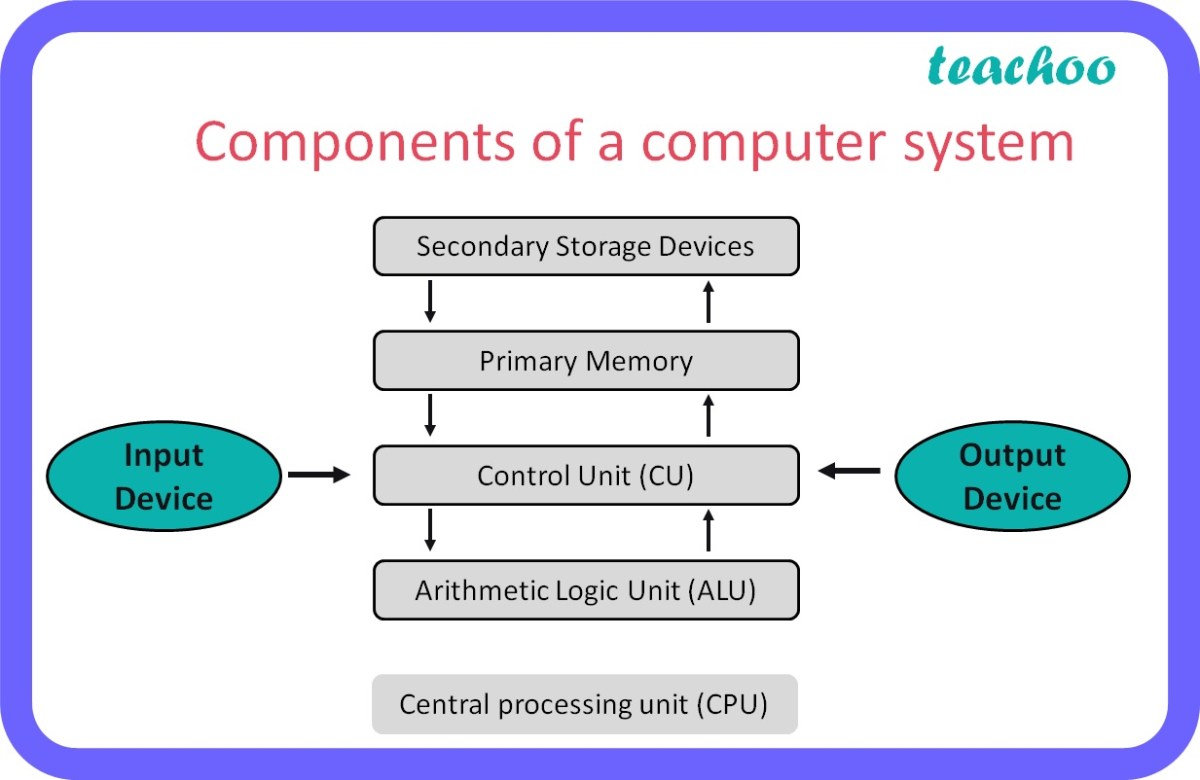
System testing is a high-level software testing phase that evaluates the complete and integrated software system to verify that it meets specified requirements. Unlike earlier testing phases that focus on units or components, system testing looks at the software as a whole — just like an end-user would experience it.
Definition and Core Purpose
System testing is conducted after integration testing and before acceptance testing. Its primary goal is to assess the system’s compliance with functional and non-functional requirements. This phase ensures that all components — from the user interface to backend databases and external interfaces — work together seamlessly.
- It validates both functional and non-functional aspects.
- It simulates real-world usage scenarios.
- It is typically black-box in nature, meaning testers don’t need access to internal code.
“System testing is not just about finding bugs — it’s about ensuring the system behaves as expected under real conditions.” — ISTQB Foundation Level Syllabus
When Does System Testing Happen in the SDLC?
In the Software Development Life Cycle (SDLC), system testing occurs after unit and integration testing but before user acceptance testing (UAT). It acts as a bridge between internal development validation and final customer approval.
- Preceded by: Unit Testing → Integration Testing
- Followed by: Acceptance Testing → Deployment
- Conducted in a production-like environment
This positioning ensures that all integrated modules are stable before being subjected to end-to-end validation.
Why System Testing Is Absolutely Critical
Skipping system testing is like flying a plane without a pre-flight checklist — risky and potentially catastrophic. This phase uncovers issues that aren’t visible when testing components in isolation.
Prevents Costly Post-Release Failures
Bugs caught after deployment can cost 100x more to fix than those found during testing. System testing helps identify integration flaws, performance bottlenecks, and security vulnerabilities before they reach users.
- Reduces downtime and maintenance costs.
- Protects brand reputation.
- Minimizes emergency patch rollouts.
For example, in 2012, Knight Capital lost $440 million in 45 minutes due to untested software deployment — a disaster that proper system testing could have prevented.
Ensures End-to-End Business Process Validation
System testing validates entire workflows — from login to checkout, from data entry to report generation. It ensures that business logic is correctly implemented across all layers.
- Verifies data flow across modules.
- Tests real user scenarios (e.g., placing an order).
- Confirms compliance with business rules.
This holistic validation is impossible in unit or integration testing, which focus on isolated functionality.
Types of System Testing: Beyond the Basics
System testing isn’t a single activity — it’s a suite of testing types, each targeting a different aspect of system behavior. Understanding these types is essential for comprehensive coverage.
Functional System Testing
This type verifies that the system functions according to specified requirements. Testers create test cases based on functional specifications and validate outputs against expected results.
- Tests user commands, data manipulation, and business workflows.
- Includes positive and negative test scenarios.
- Uses techniques like equivalence partitioning and boundary value analysis.
For instance, in an e-commerce app, functional testing would verify that adding items to the cart, applying discounts, and completing checkout all work as expected.
Non-Functional System Testing
While functional testing asks “Does it work?”, non-functional testing asks “How well does it work?” This category includes performance, security, usability, and reliability testing.
- Performance Testing: Evaluates speed, scalability, and stability under load.
- Security Testing: Identifies vulnerabilities like SQL injection or broken authentication.
- Usability Testing: Assesses user experience and interface intuitiveness.
According to OWASP, 94% of web applications have at least one security flaw — making security-focused system testing non-negotiable.
Key Phases in the System Testing Process
Effective system testing follows a structured process. Skipping steps can lead to incomplete validation and missed defects. Here’s a breakdown of the essential phases.
Test Planning and Strategy
This initial phase defines the scope, objectives, resources, and schedule for system testing. A well-crafted test plan serves as a roadmap for the entire testing effort.
- Identifies test objectives and success criteria.
- Defines test environments and tools.
- Outlines roles and responsibilities.
The test strategy also determines whether testing will be manual, automated, or a hybrid approach. Tools like Jira and TestRail are commonly used for test management.
Test Case Design and Development
Testers create detailed test cases based on requirements. Each test case includes preconditions, input data, execution steps, and expected outcomes.
- Test cases must cover both normal and edge-case scenarios.
- They should be traceable to requirements (requirements traceability matrix).
- Reusable test cases improve efficiency in regression testing.
For example, a test case for a login system might include valid credentials, invalid passwords, and account lockout after multiple failed attempts.
Test Environment Setup
The test environment must mirror production as closely as possible. This includes hardware, software, network configurations, and test data.
- Ensures realistic test results.
- Reduces environment-specific bugs.
- May involve virtualization or containerization (e.g., Docker).
A mismatch between test and production environments is a leading cause of post-deployment failures.
Best Practices for Effective System Testing
To maximize the value of system testing, teams must follow proven best practices. These guidelines help improve test coverage, efficiency, and defect detection.
Start Early: Shift Left Testing
“Shift left” means involving testing early in the development cycle. While system testing happens late, planning and designing test cases can begin during requirements analysis.
- Identifies ambiguities in requirements early.
- Reduces rework and delays.
- Improves collaboration between developers and testers.
According to a Capgemini report, organizations that adopt shift-left testing reduce defect rates by up to 50%.
Prioritize Test Cases Based on Risk
Not all test cases are equally important. Risk-based testing prioritizes high-impact, high-probability scenarios.
- Focuses effort on critical business functions.
- Optimizes testing time and resources.
- Ensures core features are thoroughly validated.
For example, in a banking app, fund transfer functionality would be higher priority than UI color schemes.
Automate Where It Makes Sense
While system testing is often manual, automation can significantly improve efficiency — especially for regression testing.
- Tools like Selenium, Cypress, and Postman support automated system testing.
- Automation is ideal for repetitive, stable test cases.
- Reduces human error and speeds up execution.
However, automation isn’t a silver bullet. Exploratory testing and usability checks still require human judgment.
Common Challenges in System Testing and How to Overcome Them
Despite its importance, system testing faces several challenges. Recognizing and addressing these issues is key to successful implementation.
Unstable or Incomplete Builds
Testing a system that’s still under active development can lead to false positives and wasted effort.
- Solution: Define a “test readiness” checklist before accepting a build.
- Ensure critical bugs from previous cycles are fixed.
- Use continuous integration (CI) pipelines to deliver stable builds.
Teams using CI/CD report 40% faster testing cycles, according to Google Cloud DevOps Research.
Lack of Realistic Test Data
Using synthetic or incomplete data can lead to inaccurate test results.
- Solution: Use data masking and subsetting to create realistic, anonymized datasets.
- Leverage test data management tools like Delphix or GenRocket.
- Ensure data covers edge cases (e.g., expired credit cards, international addresses).
Poor test data is responsible for 30% of testing delays, per a Gartner study.
Environment Limitations
Differences between test and production environments can hide critical bugs.
- Solution: Use infrastructure-as-code (IaC) tools like Terraform or Ansible.
- Containerize applications with Docker for consistency.
- Regularly synchronize test environments with production configurations.
Consistent environments reduce deployment failures by up to 60%, according to Puppet’s State of DevOps Report.
System Testing vs. Other Testing Types: Clearing the Confusion
Many people confuse system testing with other testing phases. Understanding the differences is crucial for proper test planning.
System Testing vs. Unit Testing
Unit testing focuses on individual components or functions, usually written by developers. It’s white-box testing, meaning it requires knowledge of internal code.
- Unit testing: Tests a single function (e.g., calculateTax()).
- System testing: Tests the entire application (e.g., complete purchase flow).
- Unit testing happens first; system testing comes later.
Both are essential but serve different purposes in the testing pyramid.
System Testing vs. Integration Testing
Integration testing verifies interactions between modules or services. It’s narrower in scope than system testing.
- Integration testing: Tests API calls between user and payment services.
- System testing: Tests the full user journey, including UI, APIs, and databases.
- Integration testing may miss system-wide issues like performance degradation.
Think of integration testing as checking the engine, while system testing checks the entire car.
System Testing vs. Acceptance Testing
Acceptance testing is the final phase, usually conducted by end-users or clients. It answers: “Does this meet our business needs?”
- System testing: Done by QA team; focuses on requirements.
- Acceptance testing: Done by users; focuses on business value.
- System testing is more technical; acceptance testing is more practical.
Passing system testing is a prerequisite for acceptance testing.
Tools and Technologies for System Testing
The right tools can make system testing more efficient, repeatable, and scalable. Here’s a look at popular options across different testing types.
Functional Testing Tools
These tools automate user interactions with the application.
- Selenium: Open-source tool for web application testing. Supports multiple browsers and languages.
- Cypress: Modern JavaScript-based tool with real-time reloading and debugging.
- Katalon Studio: Low-code platform for API, web, and mobile testing.
Selenium is used by over 50% of QA teams worldwide, according to Sauce Labs.
Performance Testing Tools
These tools simulate high user loads to evaluate system behavior under stress.
- JMeter: Open-source tool for load and performance testing. Great for APIs and web apps.
- LoadRunner: Enterprise-grade tool by Micro Focus for complex performance scenarios.
- Gatling: Scala-based tool with real-time metrics and high scalability.
JMeter can simulate thousands of concurrent users, making it ideal for e-commerce peak traffic testing.
Security Testing Tools
These tools identify vulnerabilities that could be exploited by attackers.
- OWASP ZAP: Open-source web application security scanner.
- Burp Suite: Industry-standard tool for penetration testing.
- Nessus: Vulnerability scanner for networks and systems.
Using automated security tools during system testing can catch 70% of common vulnerabilities before deployment.
What is the main goal of system testing?
The main goal of system testing is to evaluate the complete, integrated software system to ensure it meets specified functional and non-functional requirements and behaves as expected in a production-like environment.
How is system testing different from integration testing?
Integration testing focuses on verifying interactions between modules or services, while system testing evaluates the entire system as a whole, including all integrated components, user interfaces, databases, and external systems.
Can system testing be automated?
Yes, system testing can be automated, especially for regression testing. Tools like Selenium, Cypress, and JMeter enable automated execution of functional, UI, and performance tests, improving efficiency and consistency.
What are the common types of system testing?
Common types include functional testing, performance testing, security testing, usability testing, recovery testing, and compatibility testing. Each type targets a different aspect of system behavior.
When should system testing be performed?
System testing should be performed after integration testing and before user acceptance testing (UAT), once all modules are integrated and stable in a production-like environment.
System testing is the cornerstone of software quality assurance. It’s the final checkpoint before software goes live, ensuring that all pieces work together as intended. From functional validation to performance and security checks, this phase protects users, businesses, and reputations. By understanding its types, processes, and best practices, QA teams can deliver reliable, high-quality software that stands up to real-world demands.
Further Reading: